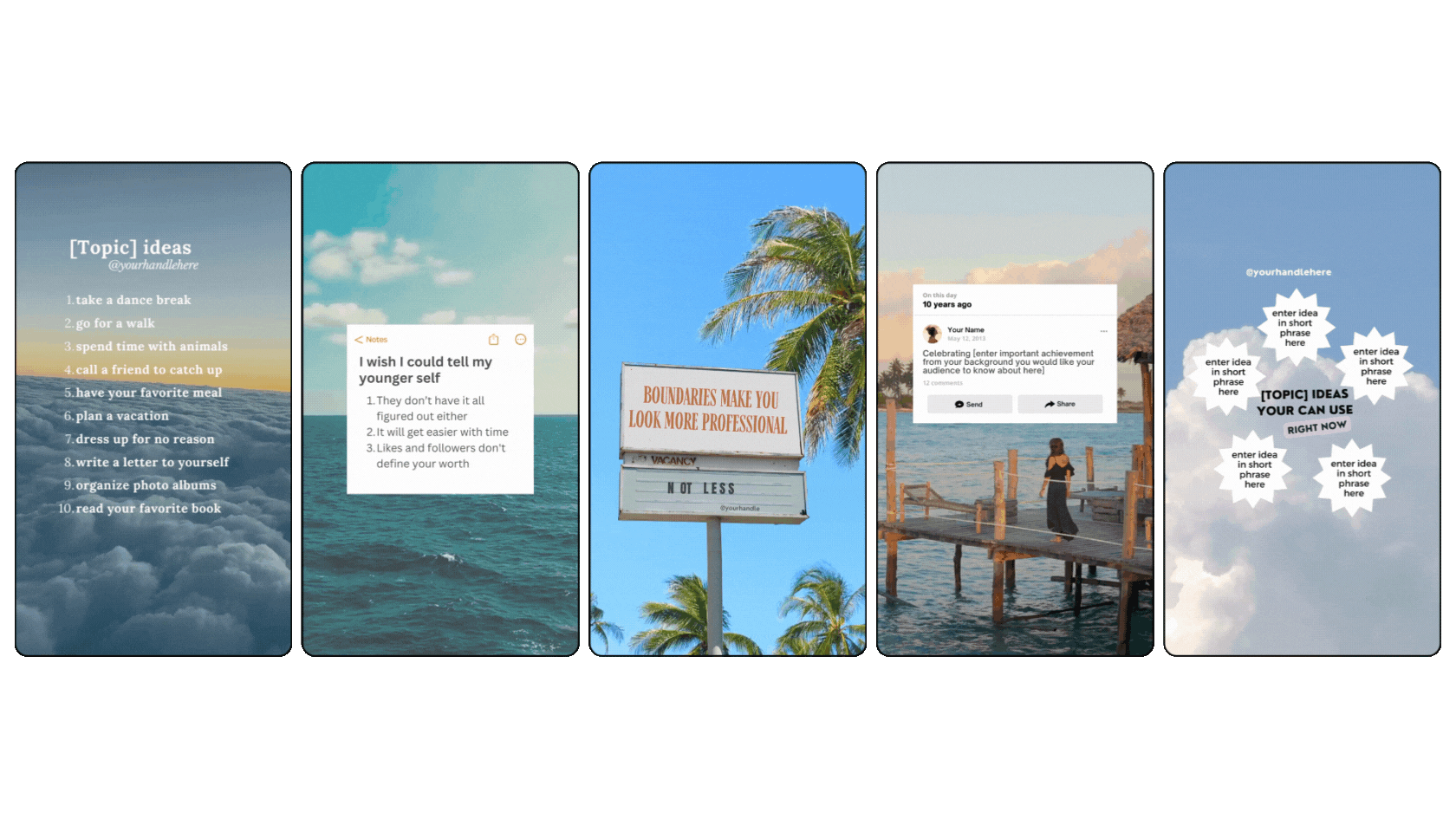How to Add Music to Your Video Posts in Canva
Did you know that you can create video content inside of Canva AND add music to the background?
Yes, Canva isn't just for static designs anymore! There's a quick and easy way to add audio to your short-form video clips, and much of the music available is commercially licensed, meaning you can post it on social media without copyright concerns.
Why Add Audio to Your Canva Videos?
Adding music to your videos can:
Create emotional impact
Maintain viewer attention
Enhance your brand personality
Make your content more professional
Improve engagement rates
This technique works for YouTube videos, Instagram Reels, TikToks, and more, as long as you have a video in Canva, you can add audio. Plus, if you're repurposing content across platforms (like taking TikTok content to YouTube Shorts), using Canva's commercially available audio can help you avoid copyright strikes.
Step-by-Step Guide to Adding Audio in Canva
Step 1: Open Your Video in Canva: Open your Canva design with video elements, and expand the timeline at the bottom of your screen
Step 2: Mute Original Audio (If Needed): Select your video clip, turn down the volume or mute it completely if you don't want the original sound
Step 3: Find the Audio Tab: Look for the "Audio" tab in your left sidebar and if you don't see it, head into "Apps" and search for "audio"
Step 4: Select Your Music: Browse through the available audio options, click on a track you like to preview it, when you find one you love, click to add it to your design
Step 5: Adjust Your Audio: Extend the audio track to match your video length. If the track is too long, use "Split Audio" and delete the excess. For longer videos with multiple clips, you can stretch audio across different slides
Advanced Audio Editing Features
Canva offers several helpful audio editing options:
Volume Control: Adjust the volume to complement your video without overpowering any voiceovers.
Beat Sync: This amazing feature automatically aligns your video clips to the beat of the music – perfect for creating dynamic, rhythmic content.
Fade In/Out: Add professional touches by fading your audio in at the beginning or out at the end.
Adjust Starting Point: Don't like how the track begins? Click the "Adjust" button and scroll to the part of the song you want to use.
Important Warning About Copyright
Be careful with the "Popular Music" section in Canva's audio library. While you might see tracks from well-known artists like Paramore and other popular musicians, these songs are typically copyrighted.
If you use them in your content, platforms will likely flag your videos, potentially mute your carefully created content, or even issue copyright strikes against your account, which can lead to serious limitations or account suspension over time. For safe usage, stick with the commercially available music found in the other sections of Canva's audio library, which are specifically licensed for content creators and won't put your accounts at risk.
Perfect for Content Repurposing
This technique is especially valuable for repurposing content across platforms. For example, if you're moving content from TikTok or Instagram Reels to YouTube Shorts, replacing the original audio with commercially available tracks from Canva can help you avoid copyright issues. Now you're ready to create engaging videos with the perfect soundtrack – all without leaving Canva!
try out 5 canva reels templates… for free!
These are some of our FAVORITE templates from inside of our Canva Template Membership, Your Template Club, and we want you to give them a try for your short form video content! These also happen to be some of our top performers too!
want access to 2,500 + templates?
Join Your Template Club ALL ACCESS Quarterly or Annual plans to get high quality templates created by the Instagram experts at Your Social Team and professionally designed to stop the scroll and promote your business more effectively on Instagram
Manu Muraro is the founder of Your Social Team, an Instagram training membership and template shop that help social media managers and Instagram-savvy small business owners to grow engagement and sales using Instagram and content marketing, without the overwhelm. Born and raised in Brazil, Manu moved to the U.S. in 2000 right out of college to work for Cartoon Network, where she made an award winning career in creative and strategy. In 2021, Manu started Your Template Club, a Canva template subscription service to help social media professionals and Canva-savvy business owners to create content that performs on Instagram, add more Instagram features into their strategy, such as Instagram Lives and Reels, and save time.