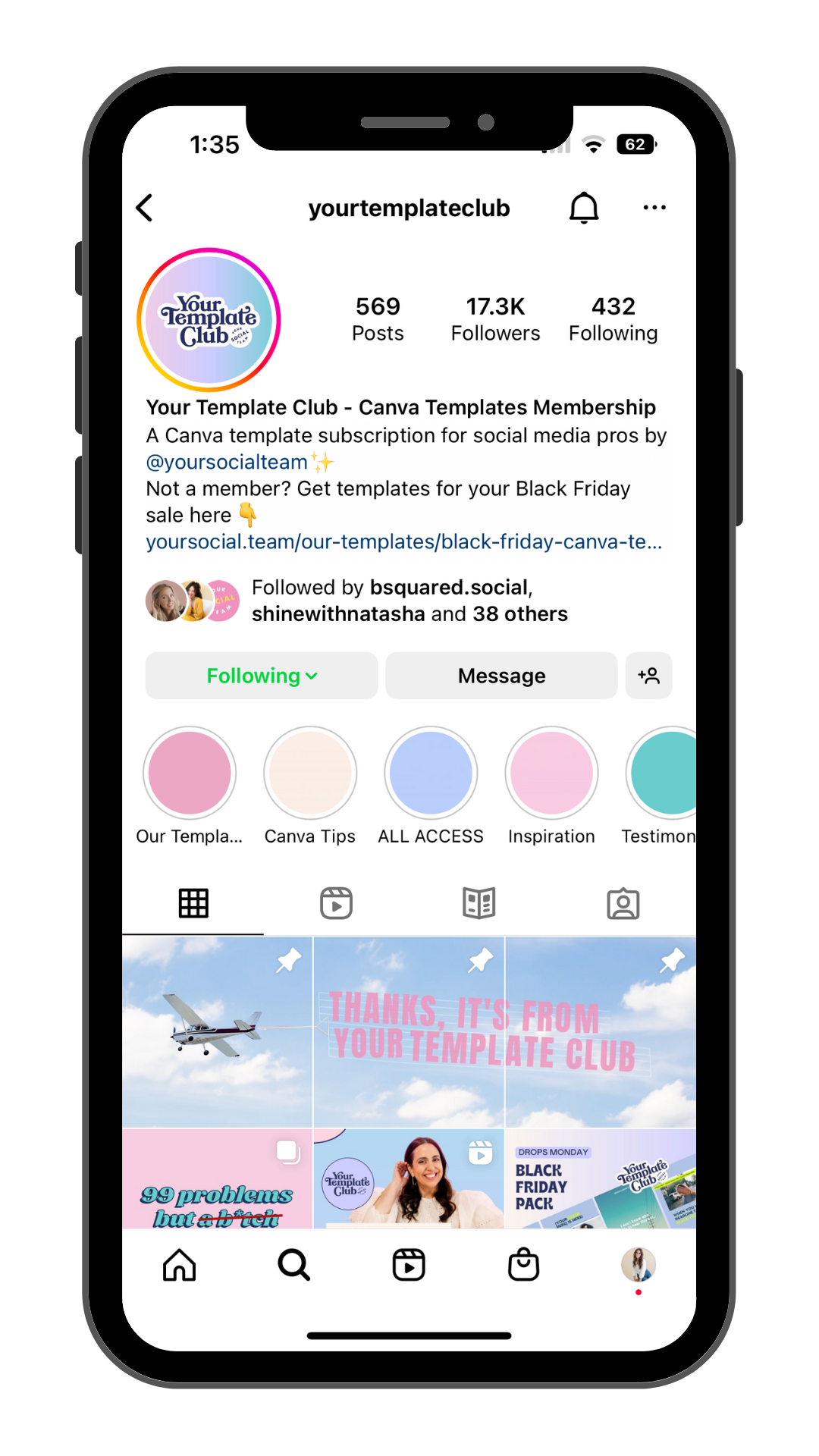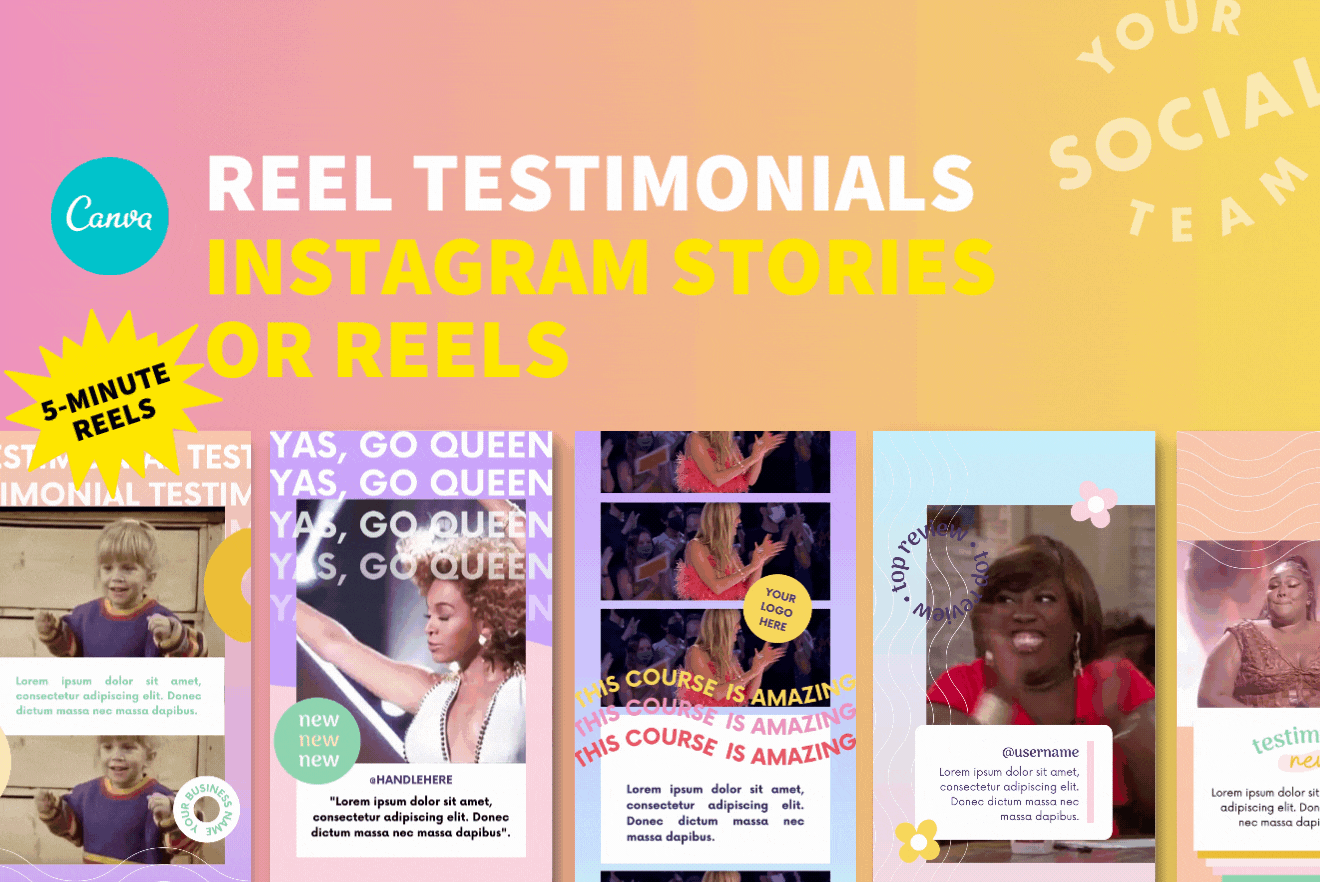A Guide on How to Structure Your Pinned Posts on Instagram
In June of 2022, Instagram launched a new feature that… GASP… copied yet another TikTok feature. But this one, I was actually THRILLED to hear about!
The ability to pin posts to the top of your profile.
Now, why is this important?? That is PRIME TIME real estate when someone lands on your Instagram profile. Whether someone sees your trending Reel and decides to check out your profile before following you, or maybe it is a current follower looking to dive deeper into your content - there are so many different strategies you can use to pin posts to the top of your profile.
You don’t want to just go and pin ANY OLD post, you want to make sure you are maximizing this feature to its fullest potential!!
There are 3 key strategies that I like to use, and that I have seen all over Instagram. Three specific ways to pin posts to your profile for maximum success.
Number One - Top Performing Posts
This tends to be the MOST used strategy across Instagram and for a good reason - that content is popular, so you should continue to feature it, right? Well, a few things you should keep in mind before approaching this strategy!
You should pin top-performing posts ONLY if they are evergreen or still relevant to your audience. So that viral Reel you created about the latest Instagram glitch - not the best thing to keep at the top of your page. It is short-term, and won’t resonate well with new people who land on your page. That type of content is not optimal to post at the top of your page since it will be outdated so quickly.
Rather pin posts that have the most likes, the most comments, the most shares, or the most saves ONLY if it is information that your audience can use or will resonate with for quite some time. So that educational carousel post with the most shares you have ever had, the one about nutrition and wellness for new moms who are breastfeeding - that type of content is gold! That type of content is perfect for the top of your page.
Rule of thumb here: look at your top 10 highest-performing posts. Then determine which of those posts is the most relevant to your current audience or your potential audience. What would be the most beneficial to them?
Number Three - Profile Banners
This is where creativity comes into play, and it is a super fun trend to maximize the space that Instagram has given you to pin posts to the top of your profile. This is a slight nod to the 2018 puzzle grid trend, but without ALL the hassle of maintaining one.
By creating a seamless profile banner, you can really bring emphasis to your latest launch, newest product, most downloaded freebie - honestly whatever you want to promote in your business.
And if you want to learn how to create one, watch the video below!
To really maximize the profile banner, make sure you write a caption that will entice your audience to follow the call to action that is promoted in your banner. Because in all honesty, these three posts that make up your banner, won’t get great engagement all on their own. This strategy is used to push something out to your new audience once they land on your page!
If you love the look of this… and don’t want to create it all on your own, grab these Canva templates to help you get started!
Number Three - Mini Store Front
If you don’t feel like creating a banner for your profile, this is a great option to promote different offers, products, or services. You can create a miniature storefront for your top three offers!!
This will require you to create 3 separate posts talking about your specific offers. You can create Reels, carousels, static images, or whatever you want - so there is a bit more flexibility here versus the profile banner. You also have the ability to share multiple products or calls to action rather than just one with a profile banner.
You could approach this in a few different ways:
Show off a low, medium, and high ticket offer - when someone looks at your pinned posts, depending on where they are at in their journey with you, they could make a purchase at any price point
Show off your best-selling products or services - this will allow people to see what other people buy the most of from you, and see what your best offers are
Show off a mixture of ways to access you - maybe you share your freebie as one post, a digital product as another, and a top tier 1:1 coaching session to show someone the diversity in the way they can gain access to your knowledge
Now, if you don’t want to try to create ALL of this on your own, you can grab the templates used above inside our shop!!
P.S. If you are a member of Your Template Club, you can find all of these templates when you log in to the portal.
check out our best-selling canva templates to help promote your offers on Instagram!
You can grab our favorite Canva Templates inside of the shop that you can customize for your business or brand to create a cohesive look in your Instagram feed, while creating engaging video posts!
want access to 1,500+ templates?
Join Your Template Club to get access to Canva templates designed to grow engagement and sales!
Manu Muraro is the founder of Your Social Team, an Instagram training membership and template shop that help social media managers and Instagram-savvy small business owners to grow engagement and sales using Instagram and content marketing, without the overwhelm. Born and raised in Brazil, Manu moved to the U.S. in 2000 right out of college to work for Cartoon Network, where she made an award winning career in creative and strategy. In 2021, Manu started Your Template Club, a Canva template subscription service to help social media professionals and Canva-savvy business owners to create content that performs on Instagram, add more Instagram features into their strategy, such as Instagram Lives and Reels, and save time.