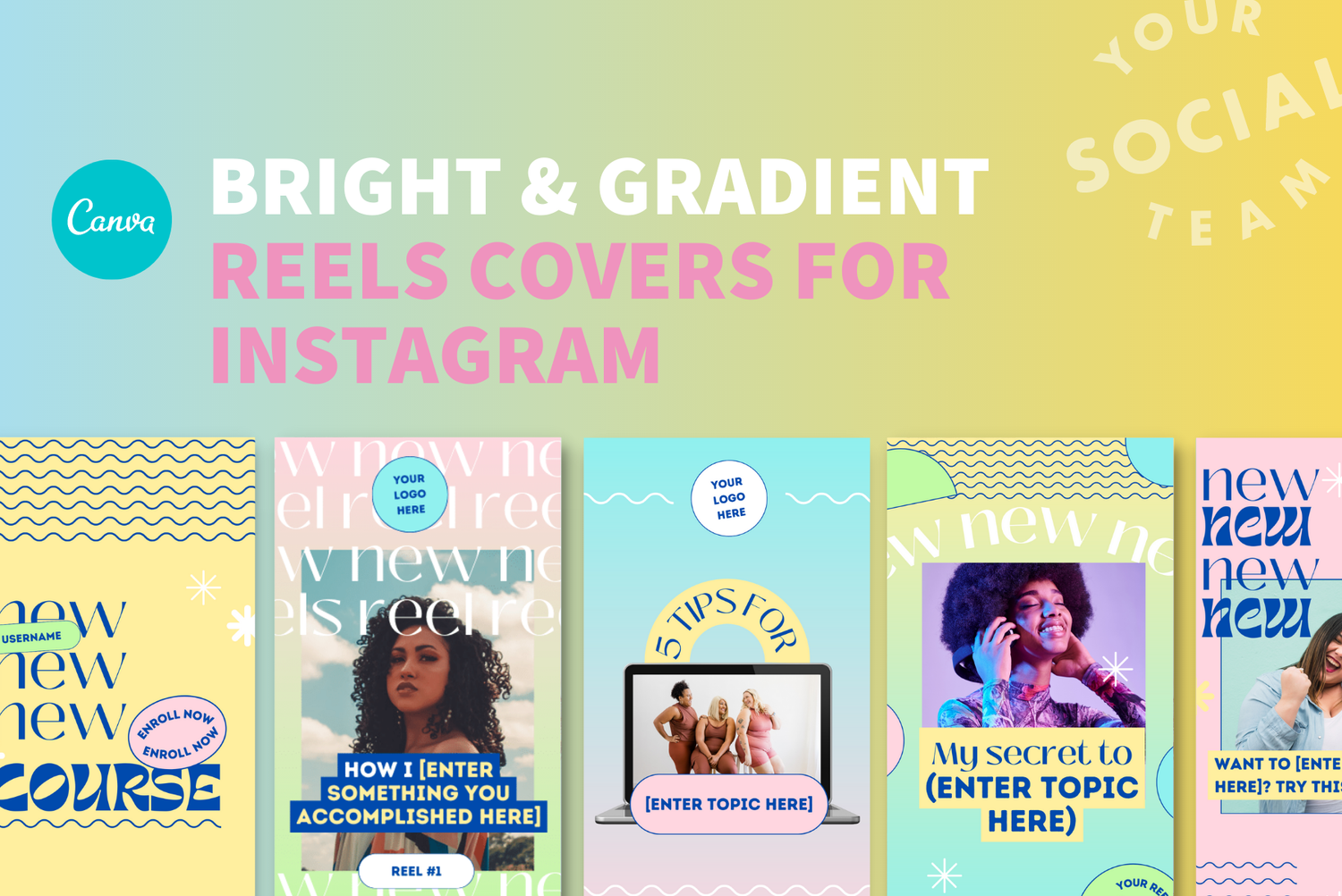5 NEW Canva Features That Will Enhance Your Content Creation
Listen, at Canva Create 2023, Canva released over 10 new features that are absolutely incredible. Features that are going to make designing in Canva so much easier, much more fun, and much more efficient.
A lot of these tools introduced a new AI component to Canva, and a lot of these features we have been begging Canva to introduce for years now.
And while there are too many to round up in one blog post (plus that is very overwhelming for us small business owners), we wanted to highlight the top 5 features that we think you will use the most often.
Number One - Updated Brand Kit
We have ALWAYS been a huge fan of the brand kit in Canva. If you have a pro account you can upload your fonts, logos, and brand colors to make designing with your brand in mind so much easier. With the click of a few buttons you can make sure that your design features your brand elements.
And Canva has taken it a step further. It’s truly mind blowing.
Inside of the new “BRAND HUB” you can have multiple “BRAND KITS.” And now you might be thinking as a small business owner WHY you might need multiple brand kits. Well, here is an example using our brand
We have multiple brand kits for our main brand Your Social Team, for this brand Your Template Club, and for some of our beloved products that have a slight variation in branding. And you could do the same for your business!!
You NEED at least one brand kit to feature your main brand. But you might use brand kits for other aspects of your business:
Maybe you are a social media manager, and you need to add in branding for all of your different clients. Create a brand kit for each of them so you don’t have to log in and out of multiple Canva accounts
Maybe you have a podcast for your brand with its own name, slightly different colors, and some additional branded items like elements, icons, and graphics.
Maybe you have an entire product suite of 10 digital products, each with a slight variation under your brand umbrella. Create a separate brand kit labeled “PRODUCTS” with multiple color palettes under the brand kit
The possibilities are endless!! But it doesn’t stop there… Canva has also added new categories to this panel.
Before the Brand Kit only featured Logos, Colors, and 3 fonts (heading, subheading, and body)
Now the Brand Kit still features logos, multiple color palettes, but now offers the ability to add in more branded fonts, photos, graphics, and icons
Number Two - Layers Panel
So for those of you that might know the basics of Adobe, or you have been a Canva user for a long time, you just know how crucial this feature is that we have been asking for for literal years!!
This feature is going to allow you to easily see the different elements you have in your design in sequential order in the layers panel. This is a feature that is so important in design, and has only been seen in expensive software like Adobe or Figma, and typically only used by expert designers. But NOW… you can use this to your advantage as a small business owner to help you when designing in Canva.
Now, if you have a pretty simple design, this feature might not be super useful. You can simply move elements forward and backwards like you have in the past in Canva.
Where the magic lies in this feature is if you have a complicated design with a lot of elements, text, logos, visuals, graphics, and more. In the layers panel you will be able to move the elements back and forth with ease, knowing where a particular element lies in the plane of your design. No more having to shift elements around with the “backwards” and “forwards” function, guessing, and wasting time trying to figure out how to layer elements.
Number Three - Canva Assist
Ok this one is just really cool. It really is like having a Canva professional assistant in your pocket. And for those of you that used Microsoft in the 90s and early 2000s, this feature totally reminds us of the paper clip “buddy” that used to pop up to help you out.
This tool can be as complex as using AI to help you enhance the copywriting in your design, or can be as simple as helping you find a Circle element to place in your design. With this tool…
You can type anything into the search bar and it will help you find it
It will give you recommended actions based on popular features or things you have used before
It will help you find elements, like graphics and photos, that match your design
This tool is powerful because it allows you to search ALL of Canva for the thing you need the most, while helping you in the design process with predictive AI technology.
PRO TIP: if you want to make using this tool even more efficient, simply hit the “/” key and it will automatically pop up without you having to click on it in the bottom right corner
Number Four - Custom Animation
This one is just SO much fun, and doesn’t require a graphic design degree, and Adobe After Effects to create a custom animation within your design. It truly is as simple as selecting your element and moving your mouse in the direction you want it to go.
While we have had the capability to animate key elements in a design for a while now in Canva, this takes it to a whole new level. You can select almost any element you want and have it animated in a way that YOU need it to be. You are no longer limited to a handful of movements that were quite limiting in previous versions of Canva.
There are a few settings and features that you can customize, and I am sure we will see even more custom animation features in the future from Canva as they try to truly take people away from having to use Adobe products for everyday designs.
Number Five - Advanced Photo Editing
Similar to the new custom animation, this is an enhancement of a feature that was already available in Canva. Again, we have had the ability to do very basic image editing in Canva…
… you could adjust exposure
… you could add an effect
… and you could remove the background of an image
While these were SUPER helpful, this was about as advanced as it got, and sometimes came with glitches, limitations, or just looked a bit off.
With the new image editing features in Canva, you can now remove objects that you no longer want in the image AND you have the option to replace it with WHATEVER you want using AI technology. It is truly wild!
This feature is so helpful, because you no longer need to use a mobile app like Facetune, a web app like PicMonkey, or an expensive software like Photoshop. All of this can be done in Canva. They have made photo editing a lot more advanced and intuitive in the platform so you can avoid having to edit or design outside of their app.
How to Use New Canva Tools and Features
Now, it’s time to explore and put it into practice!! You can start a design from scratch OR you can use some of these new features when customizing our Canva templates that were designed specifically with small business owners and social media managers in mind. These Canva templates are meant to save you time, were created strategically to increase engagement, and really do help you sell more on Instagram.
check out our Instagram canva templates
Grab the below to help you create viral, engaging content for your business on Instagram.
With these templates it will take you MINUTES not HOURS to create content!
want access to 1,500+ templates?
Join Your Template Club to get access to Canva templates designed to grow engagement and sales!
Manu Muraro is the founder of Your Social Team, an Instagram training membership and template shop that help social media managers and Instagram-savvy small business owners to grow engagement and sales using Instagram and content marketing, without the overwhelm. Born and raised in Brazil, Manu moved to the U.S. in 2000 right out of college to work for Cartoon Network, where she made an award winning career in creative and strategy. In 2021, Manu started Your Template Club, a Canva template subscription service to help social media professionals and Canva-savvy business owners to create content that performs on Instagram, add more Instagram features into their strategy, such as Instagram Lives and Reels, and save time.