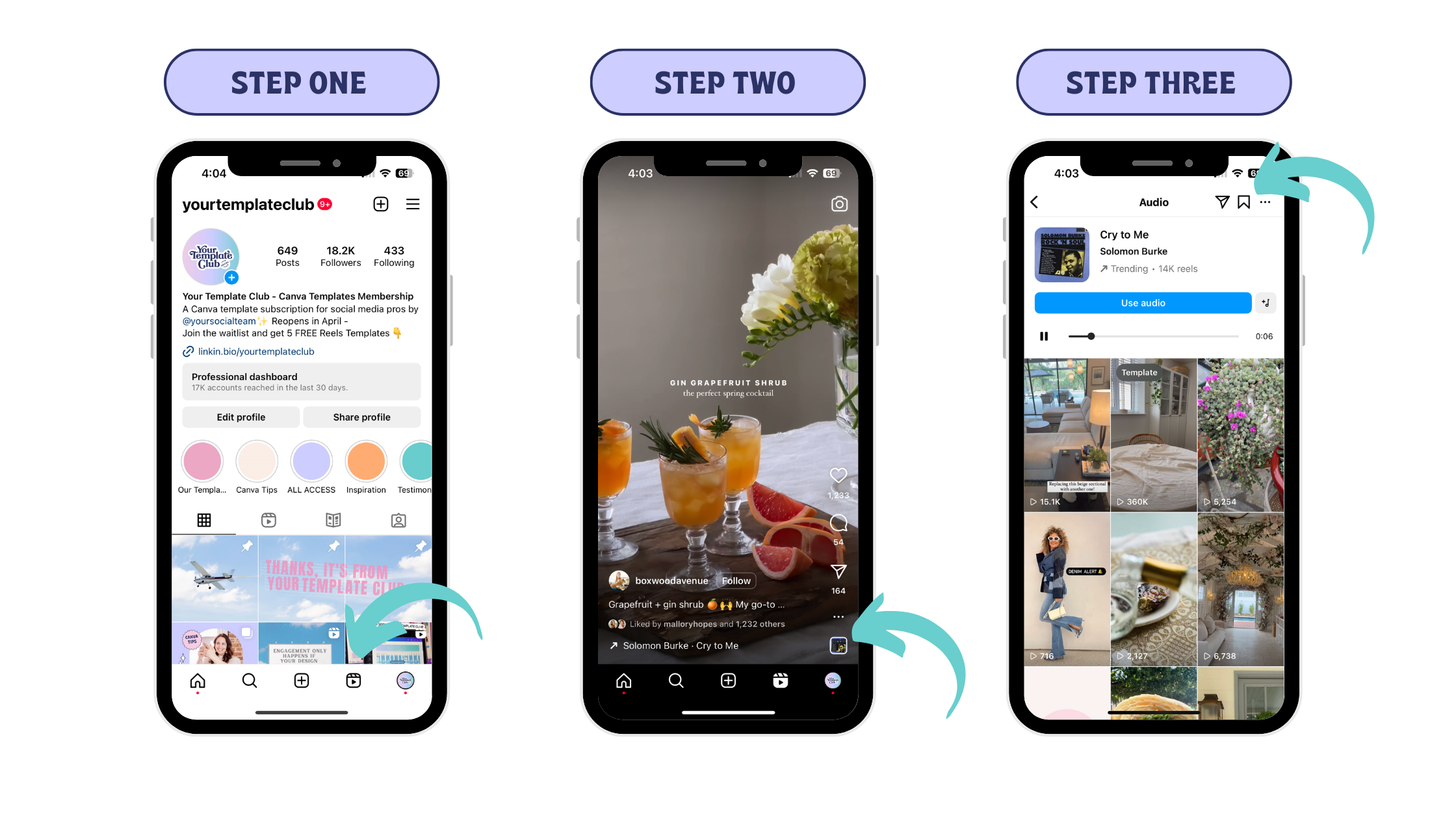How to Batch Create Instagram Reels without Having To Show Your Face
Instagram Reels are a crucial part of any content strategy for small business owners. Whether you post a Reel once a week, or once a day, we can no longer deny the power of short form video on Instagram as a social media platform.
We cannot deny the reach that Reels get, the increase in engagement to your profile, and the impact they have on your social media strategy.
The one thing you might be struggling with is HOW to actually create these Reels without it being a full time job - HELLO, you have a business to run!
While there are so many different approaches to Reels content creation, today we are going to show you exactly how to batch create Reels, save time and energy, without having to even show your face on camera… oh, and of course, this is all done in our favorite program Canva!
Step One: Find Audios
As you scroll through the Reels feed, the explore tab, or your home feed, you may come across some fun sounds that are trending on the platform. Rather than letting that content pass you by, click on the sound, and save it to use for a Reel. This is the first step in the process because you can custom tailor your Reels (if needed) to fit in with a particular trend, audio, or song.
We recommend collecting at least 10 trending audios before you move onto the next step. This will make the batching and creation process a whole lot easier. It will save you time since you are finding the audio BEFORE creating the visual.
Step Two: Select Canva Templates
Next, you will want to head to Your Template Club (login if you are a member, or grab a Reels pack in the shop if you aren’t) so that you can customize your Instagram Reels. Each of our packs are not only designed to fit the dimensions and complexities of Instagram Reels, but they are written with prompts to help you create engaging Reels content for your small business.
Once you have customized each template with your branding, added in copy to the prompts, you can now export each Reel. Again - we recommend creating a TON of these all at once. It is easy to batch create Reels inside of Canva, and in 30 minutes to 1 hour you have enough Reels to last you almost a whole month depending on your post frequency.
Video Tutorial: How to Batch Instagram Reels Videos in Canva
Step Three: Add Audio in Instagram
Now that your videos are exported from Canva (you can either download straight from the app on your phone, or download them on desktop and Airdrop them to yourself) you can start to import into Instagram and follow these steps:
Find a trending audio that you saved in step one
Click on the button that says “USE AUDIO”
Upload your Reel into Instagram
Trim or move the audio if desired
Save it as a draft
Follow this step until you have all of the Reels you created imported into Instagram, with audio, and saved as a draft. With this process of batching you are saving a ton of time by NOT multitasking and getting just one thing done at a time!
Step Four: Write Captions
Now that you have all of your Reels saved as drafts, you can make sure these Reels are ready to post! Head to your Reels drafts and complete the following step for each Reel:
Select a cover and make sure it fits into your grid
Write a caption to accompany the info in the Reel
Add in your hashtags to the caption
Tag any people or products, add your location, and any other Instagram feature you want to use
And again… save as a draft
PRO TIP: The reason why you want to do this step all together is that once you start writing, it is so much easier to CONTINUE writing. A lot of small business owners don’t know what to write in their captions, but once you get over that initial writer’s block, it is much easier to continue writing. Batching all of your captions at once, rather than stopping and starting, or trying to write one everyday is so much more efficient in the content creation process.
Step Five: Posting Your Reels
Now that your Reels are created, customized, formatted, and are ready to post you have a few options.
OPTION ONE: You can manually post each of them throughout the month. Let’s say you batch created 8 Reels… you can set an alarm or reminder that every Tuesday and Thursday at 9:00 you need to go in and post one Reel from your drafts. This will spread out the content, and will allow you to remain consistent with posting short form videos on Instagram throughout the month!
OPTION TWO: At the time of writing this blog post, Instagram released a new feature that will allow you to schedule your Reels content all inside of the app. You simply need to go back into each of your Reels in drafts, head to advanced settings, and schedule your Reel for a time in the future. Now you don’t have to worry about manually publishing your Reels. Note: this is a new feature and is often very glitchy!! We recommend that you still check in to make sure your Reels posted correctly and then engage with your community when they leave comments on the Reel.
While we recommend showing your face in Reels, this is a great way to create video content on Instagram. By batching your Reels content you can save time, while growing your audience, increasing your engagement, and generating sales through short form video content!!
And of course, check out some of our Reels templates to make this process even easier. By using our templates you can get HOURS back in your week, while not having to worry about content creation!
check out our Instagram REEL canva templates
Grab the below to help you create viral, engaging content for your business on Instagram.
With these templates it will take you MINUTES not HOURS to create content!
want access to 1,500+ templates?
Join Your Template Club to get access to Canva templates designed to grow engagement and sales!
Manu Muraro is the founder of Your Social Team, an Instagram training membership and template shop that help social media managers and Instagram-savvy small business owners to grow engagement and sales using Instagram and content marketing, without the overwhelm. Born and raised in Brazil, Manu moved to the U.S. in 2000 right out of college to work for Cartoon Network, where she made an award winning career in creative and strategy. In 2021, Manu started Your Template Club, a Canva template subscription service to help social media professionals and Canva-savvy business owners to create content that performs on Instagram, add more Instagram features into their strategy, such as Instagram Lives and Reels, and save time.