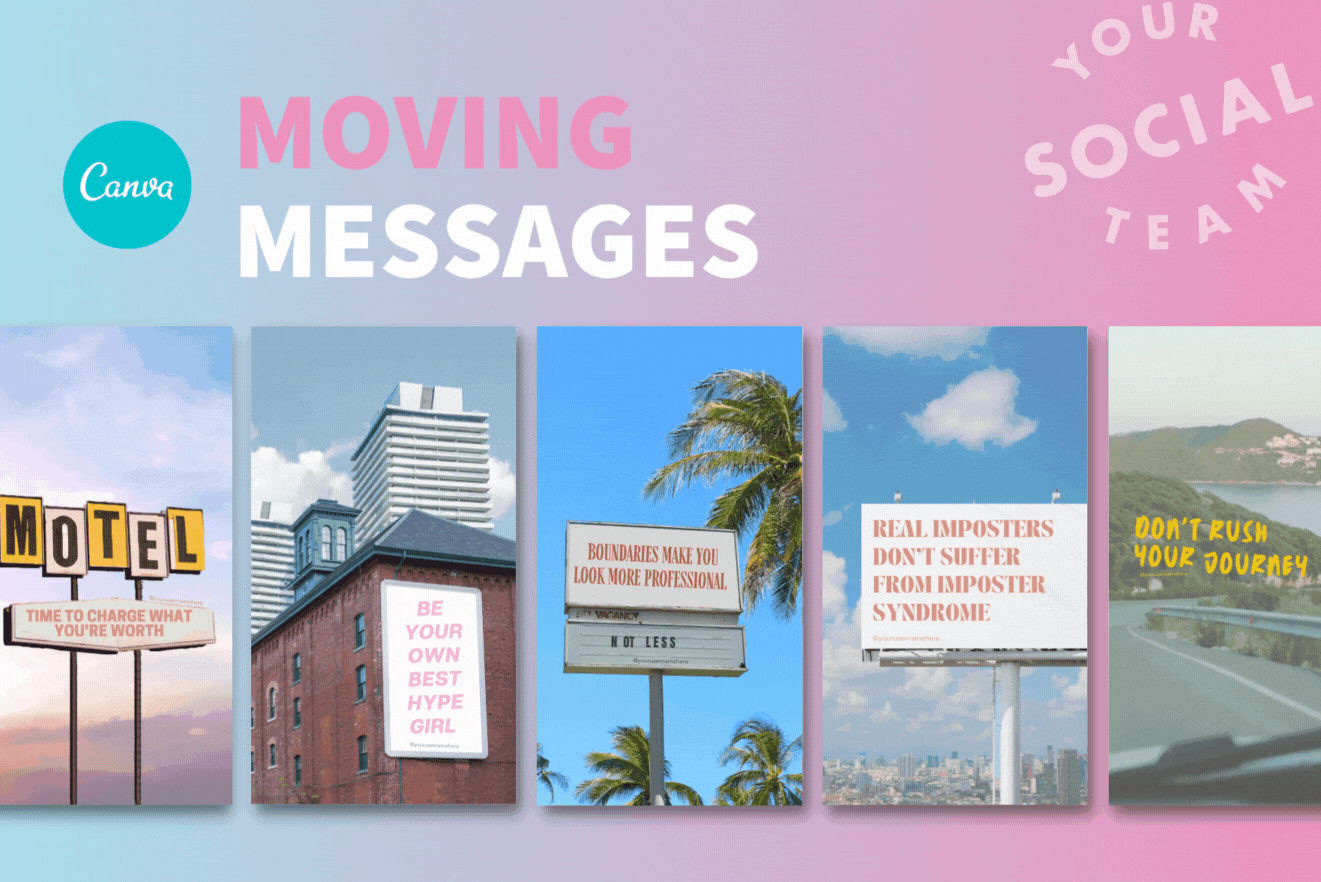Video Tutorial: How to Remove the Background of a Video in Canva
Most of us know - AND LOVE - the remove background tool inside of Canva when placing an image in a design to later post on Instagram.
When you remove the background, not only are you creating more visual interest in your Canva designs, but you also help eliminate certain distracting items from an image.
Well, I have a little secret to let you in on… That tool is now available for videos!
Yes, you read that correctly. You can now remove the background of your videos!!
Before we dive into the video tutorial, there are a few things to keep in mind when using this tool.
Tips + Best Practices for Removing the Background on a Video
It is best to TRIM your video before applying the effect in Canva. This is a powerful tool, but it does take a bit of time and processing power. Trimming the video first helps the tool work a bit more effectively!
You don’t need to use a greenscreen to efficiently remove the background of a video anymore. But the principle of a greenscreen still applies here. Simply put - this tool works BEST the clearer the background, and with the most contrast between the subject and the background behind them.
If there is too much of the color “white” or not enough contrast in the video, there may be a few hiccups with this tool. Since this is a newer technology, it has a harder time recognizing what is and is not a part of the background if there is too much white, or when there is too much of the same color, and lack of depth.
Removing Video Backgrounds Inside Canva
Now that you know some tips and tricks… let’s dive right into the tutorial.
Now that you know how to use this new tool, it’s time to get started on designing your own Instagram posts in Canva with your new-found knowledge.
Oh - and in case you don’t want to start from scratch, you can shop some of our best-selling Canva templates, or check out some of the recommended templates below to use this new feature!
P.S. If you are a member of Your Template Club, you can find all of these templates when you log in to the portal.
removed the background of your video? Use these canva templates as a starting point to designing the perfect Instagram post!
You can grab our favorite Canva Templates inside of the shop that you can customize for your business or brand to create a cohesive look in your Instagram feed, while creating engaging video posts!
want access to 1,500+ templates?
Join Your Template Club to get access to Canva templates designed to grow engagement and sales!
Manu Muraro is the founder of Your Social Team, an Instagram training membership and template shop that help social media managers and Instagram-savvy small business owners to grow engagement and sales using Instagram and content marketing, without the overwhelm. Born and raised in Brazil, Manu moved to the U.S. in 2000 right out of college to work for Cartoon Network, where she made an award winning career in creative and strategy. In 2021, Manu started Your Template Club, a Canva template subscription service to help social media professionals and Canva-savvy business owners to create content that performs on Instagram, add more Instagram features into their strategy, such as Instagram Lives and Reels, and save time.