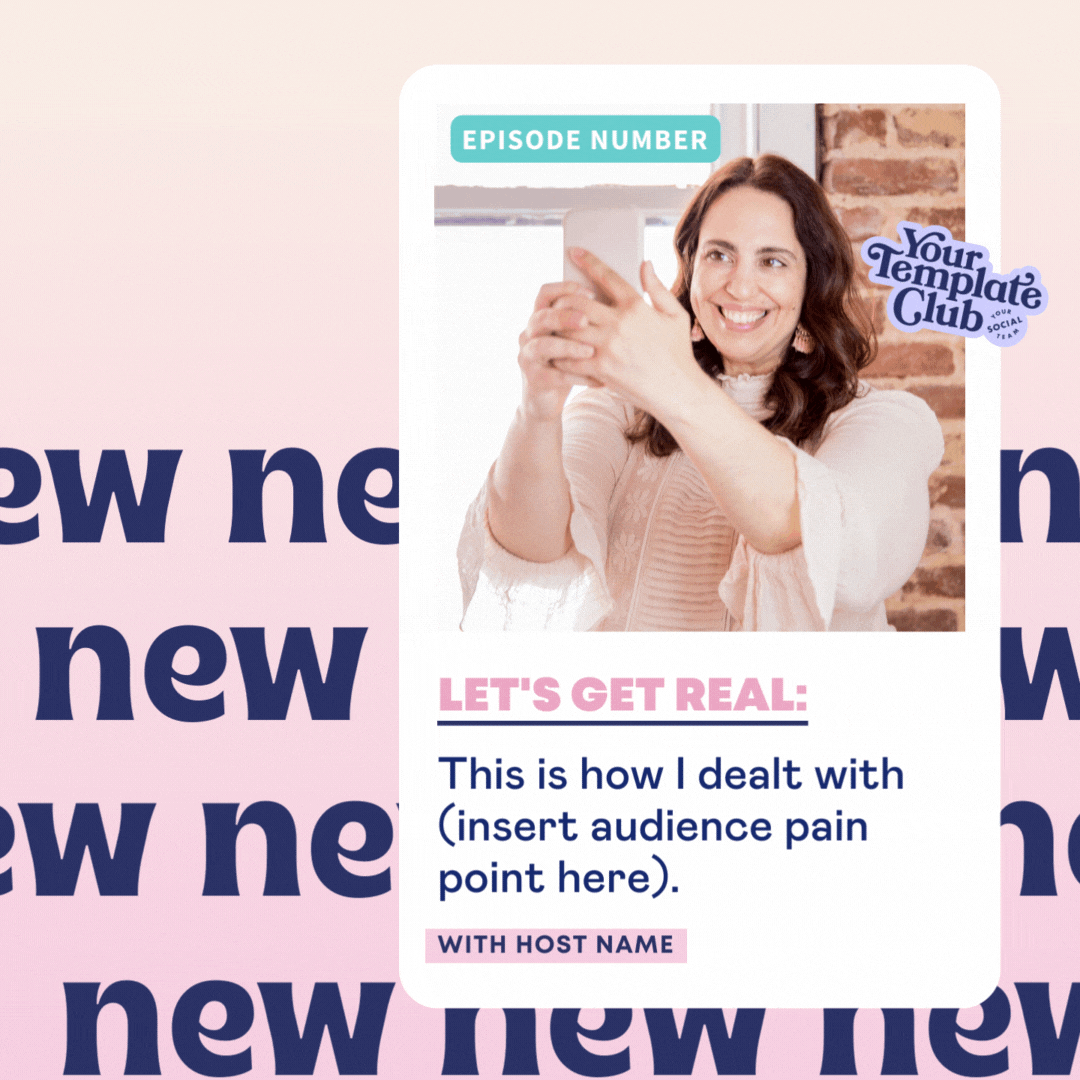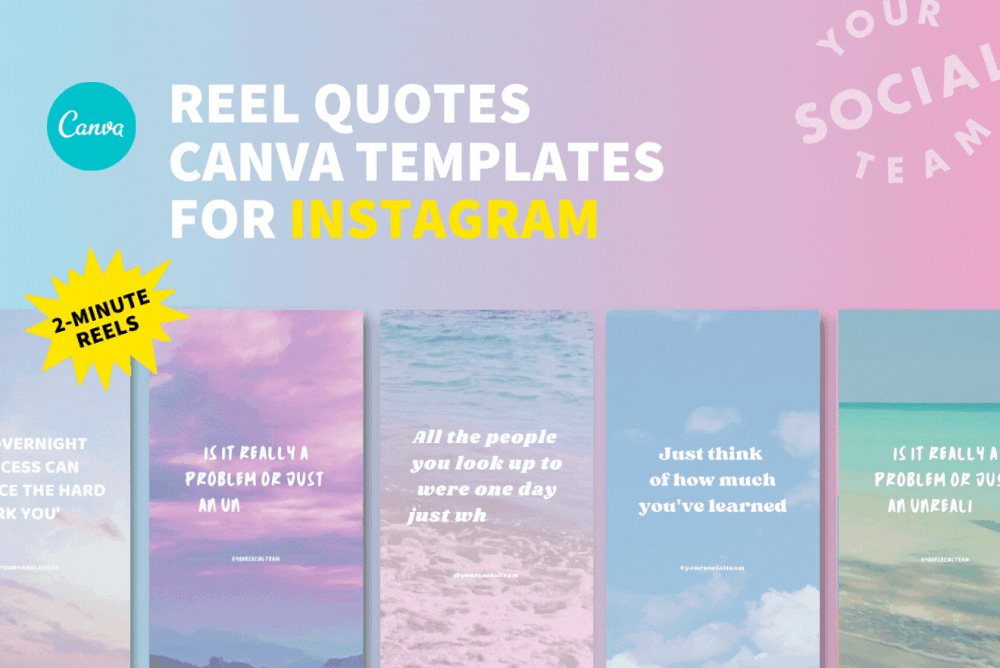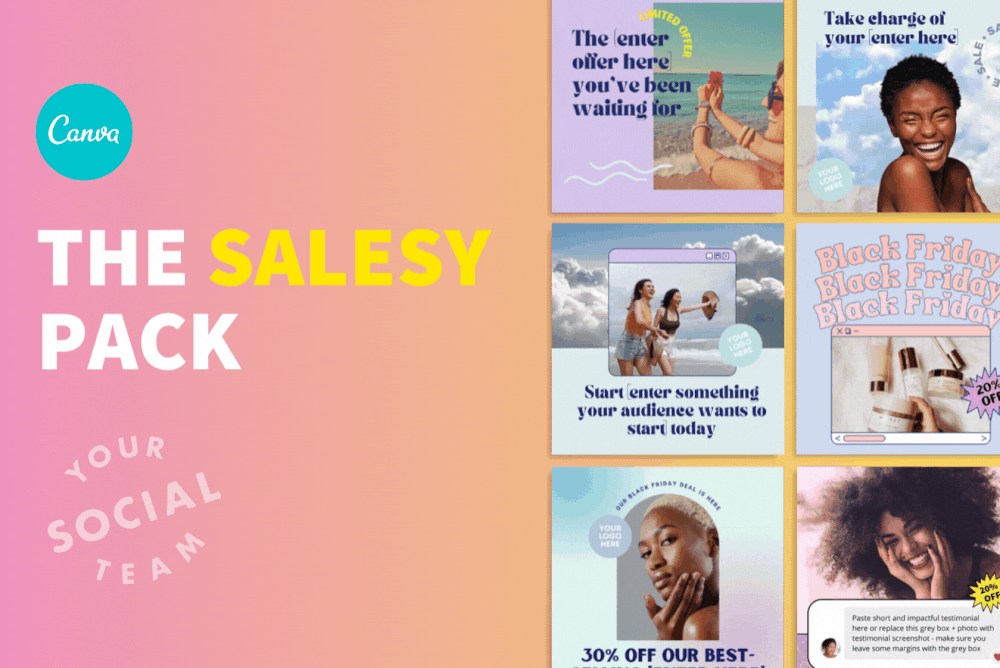5 Unique Ways to Animate Text in Canva to Make Your Instagram Posts Stop the Scroll
With nearly 2 billion users on Instagram worldwide… you might need something to help grab attention that will stop people in their tracks when they are scrolling their Instagram feed.
And the way to do it - ANIMATION!!
And you might be thinking “HOW DO I CREATE ANIMATION?! I barely know how to design an engaging Instagram post.”
Once again, Canva is here to simplify every aspect of the design process for the posts you need to get out on social media.
There are so many different ways to animate your posts in Canva, but today I want to show you 5 different ways to animate the text inside of Canva to make your designs stand out from the crowded world of Instagram.
Text Animation #1 - Drift
This smooth animation allows you to create a text effect that looks like the words are “drifting” off of the page. In order to create this exact look, you must change the perspective of each line in alternating directions. Watch this quick video tutorial below on how to achieve this animated text look:
Video Tutorial: Using the drift effect in your canva design
Text Animation #2 - Fade
When adding the fade text animation into your design, there are a few things to note. First, the animation will work in sequence based on which line of text is placed on top, and will appear in order one after the other. Second, you can change the way the text fades in based upon the individual character, the individual word, the line of text, or the element as a whole. This allows for versatility when adding in multiple lines of text.
Text Animation #3 - Shift
The shift effect allows for a great deal of diversity when adding this text animation into your design. There are 5 different options you can choose from inside of this animation: the animation timing, speed, writing style, direction, and reverse exit animation. Each of these options can drastically change the way the text is animated and is one of my favorites to use inside of a design because it can look so different even if you just change one of the options available.
Text Animation #4 - Neon
The neon effect might be a bit too hectic for some brands, but it can add a really fun pop to modern or eclectic brands when designing posts for Instagram. This animation is listed in the “exaggeration” category in the Canva animation effects and is arguably the tamest in the category. This type of animation doesn’t always read easily to viewers, so use it sparingly, and slow the animation down wherever you can to avoid a strobe-like effect.
Text Animation #5 - Typewriter
Similar to the shift effect, the typewriter effect can have varying looks when you adjust just one simple option within the animation. You can actually get an effect where each and every letter pops up individually as if you were actively writing on a keyboard. Or you can adjust the settings and create an effect like the one below where the entire word shows up in varying degrees.
A few things to keep in mind when you are designing in Canva and animating text:
DON’T use too many animation variations within one design
DO keep things simple!
DON’T use hard-to-read text like a script or cursive font
DO use big, bold text that you can easily read on your phone
DON’T make the animation too fast or too slow
DO find an animation speed that is easy for your audience to view
By changing an otherwise “static” feed post on Instagram, you not only help CAPTURE the attention of those quickly scrolling through their feeds but also transform an image into a video…
… which right now, Instagram LOVES!
And in case you are still struggling with how to animate text, what exactly to animate, or how to strategically execute this design technique, I might have something up my sleeve!!
Check out the “ANIMATED” Canva templates inside of the shop or join Your Template Club to have access to strategically designed Canva templates proven to increase engagement, stop the scroll… and provide some visual interest through moving elements!
grab these animated canva templates to make your instagram posts stop the scroll!
want access to 1,500+ templates?
Join Your Template Club to get access to Canva templates designed to grow engagement and sales!
Manu Muraro is the founder of Your Social Team, an Instagram training membership and template shop that help social media managers and Instagram-savvy small business owners to grow engagement and sales using Instagram and content marketing, without the overwhelm. Born and raised in Brazil, Manu moved to the U.S. in 2000 right out of college to work for Cartoon Network, where she made an award winning career in creative and strategy. In 2021, Manu started Your Template Club, a Canva template subscription service to help social media professionals and Canva-savvy business owners to create content that performs on Instagram, add more Instagram features into their strategy, such as Instagram Lives and Reels, and save time.