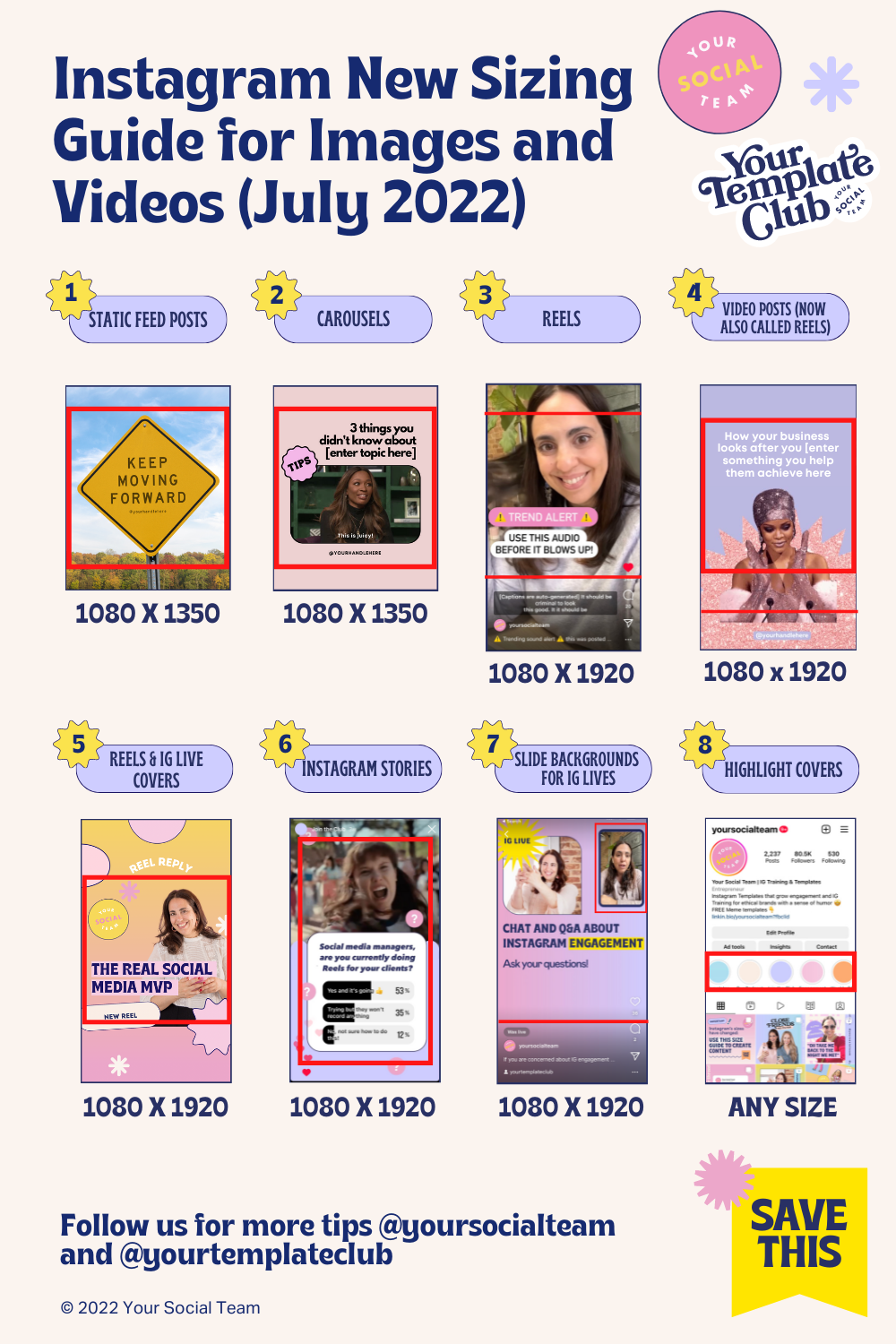How To Use Guides in Canva to Create Instagram Posts with New Dimensions
Oh, Instagram. Updates, updates, and MORE updates seem to be your motive for the vast majority of 2022. But your updates from July of 2022, seem to be some that can change the trajectory of Instagram content creation as we know it.
Recently, Adam Mosseri, announced that all videos on Instagram will now be consolidated into REELS ONLY!! So any feed videos, long-form videos (previously known as IGTVs), and Reels, of course, will be consolidated into a 9:16 format.
While this is SUPER important to note, there are a few other updates that will change the way you design posts for Instagram, starting NOW!
Some users are experiencing a shift in the way they see a singular image and carousel posts not only in their feed but when they view profiles as well.
We are starting to see a priority of 4:5 content. Vertical dimensions might become the new norm over the traditional 1:1 square post format.
While this may cause a BIT of stress and confusion… since EVERYONE seems to be seeing different things as all of these changes roll out… there is ONE thing you can do to ensure that your Instagram posts are visible to all of your followers despite their current Instagram features.
Creating designs with the NEW recommended dimensions… while still designing with the traditional square in mind!!
Video Tutorial: Using Guides and Rulers in Canva to Make Sure Your Instagram Designs Are Visible to ALL Viewers
In this quick tutorial, you will see how to create an Instagram post in a 4:5 format, and how to add in “GUIDES” to help you design with the 1:1 format in mind!
Why is this important?
If you aren’t making adjustments to the dimensions you are posting in, there is a high chance of your followers (and potential followers) not being able to see all aspects of your design. Images might be cut off. The text might be cut off. Important aspects that you NEED them to see might not be visible.
And until all of these changes roll out to ALL Instagram users, this is an easy fix in the meantime!!
Heck - even once these features roll out, knowing how to use guides and rulers inside of Canva can only HELP you when designing content in Canva in the future.
Still confused about all of the dimensions and sizing changes?
Here is a quick cheat sheet for you when designing all of your designs in Canva. By staying inside of the RED lines of safety, you know that your designs will be visible to all viewers!!
And if you want even more information, you can check out this blog post where you can learn more information about all of these relevant changes on Instagram!!
Don’t want to worry about designing with these new dimensions?
You can grab Canva templates inside of the shop that are all created with these new dimensions in mind - no guesswork or resizing on your part!!
want access to 1,500+ templates?
Join Your Template Club to get access to Canva templates designed to grow engagement and sales!
Manu Muraro is the founder of Your Social Team, an Instagram training membership and template shop that help social media managers and Instagram-savvy small business owners to grow engagement and sales using Instagram and content marketing, without the overwhelm. Born and raised in Brazil, Manu moved to the U.S. in 2000 right out of college to work for Cartoon Network, where she made an award winning career in creative and strategy. In 2021, Manu started Your Template Club, a Canva template subscription service to help social media professionals and Canva-savvy business owners to create content that performs on Instagram, add more Instagram features into their strategy, such as Instagram Lives and Reels, and save time.