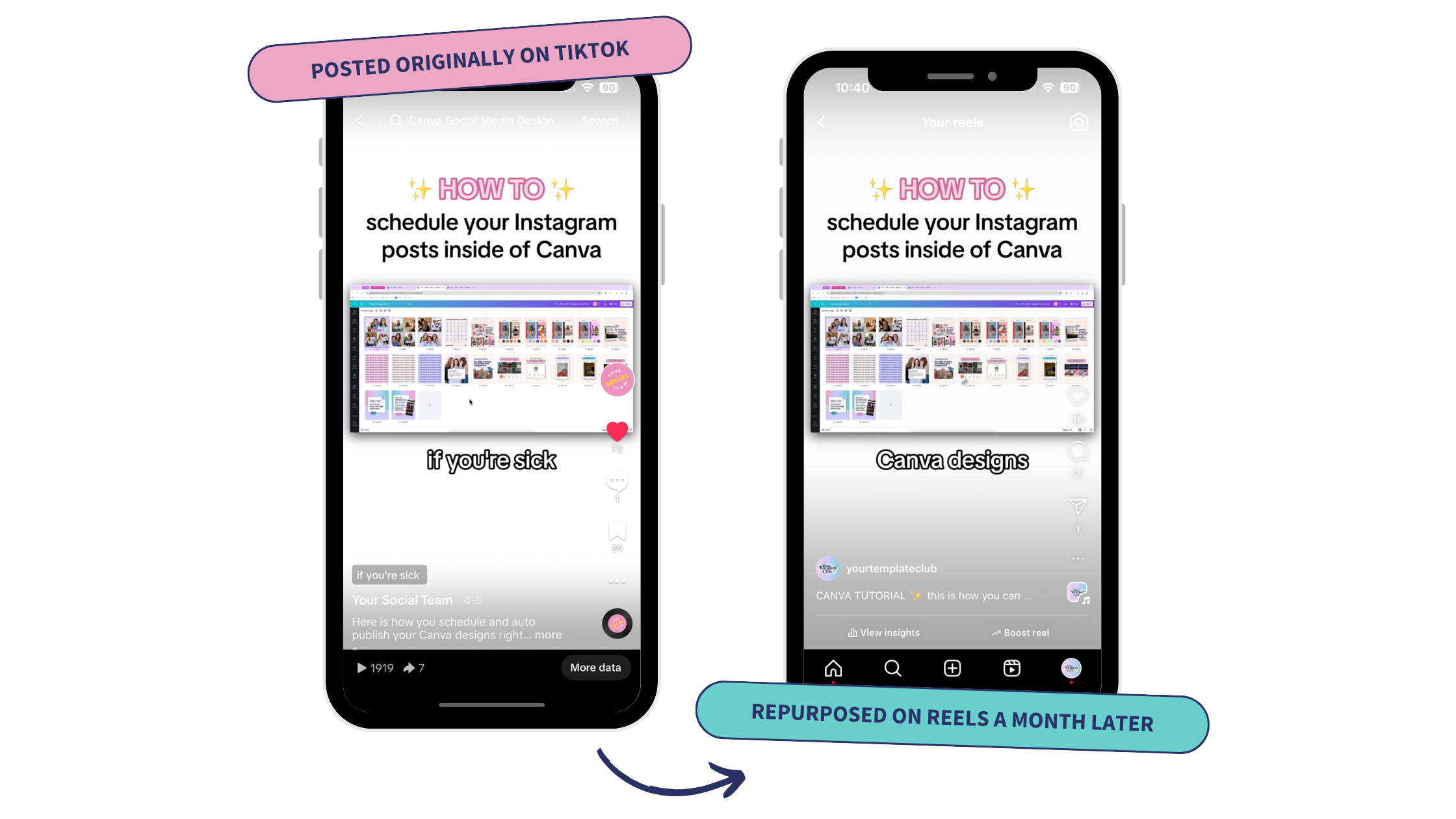Guide: How to Save and Repurpose Your Short Form Video Content
In today's fast-paced world of social media, creating content is only the first step. To really boost your reach and engagement, it's crucial to repurpose your videos across multiple platforms, or save them to repost your top-performing content again and again.
Whether you're a business owner, influencer, or content creator, saving your Instagram and TikTok videos before posting can help you extend their lifespan and grow your online presence.
We've got some handy tips and tricks to help you make the most of this repurposing process for your small business!
Why Save Your Videos Before Posting?
Before we dive into the specifics of how to go about saving and repurposing your short form video content, we have to talk about WHY you should do it in the first place. And it's important for you to save your videos BEFORE you post, no matter where you create them. You might create them in TikTok or in Instagram (don't worry, we will give you a full tutorial on how later in this blog post), and saving them prior to posting is a key part of this process!
Saving your videos before posting allows you to repurpose content for different platforms, thereby enhancing your content strategy. Repurposing content not only saves time but also ensures that your message reaches a wider audience. Here are some key benefits:
Increased Reach: By sharing the same content on multiple platforms, you can engage with different audience segments, and create content for them on the platform they prefer consuming on
Consistent Messaging: Repurposing helps maintain a consistent brand message across various channels, or to consistently drive home your message by reposting content on the same platform
Saves Time: As a small business owner, you have a million things to do, and if we can save time in the content creation process, you can get back to more revenue-generating activities in your business
For instance, a TikTok video highlighting your product features can be transformed into an Instagram Reel, a YouTube short, or a LinkedIn post. This way, a single piece of content can drive traffic and engagement across multiple platforms.
How to Save Instagram Videos Before Posting
Let's dive into a quick tutorial on how to save your Instagram Reels content!
Step One - Create and Edit Your Reel
Open the Instagram app and tap the '+' icon to create a new Reel. Add your desired effects, music, and text as well as clipping and splicing the video to fit your desired look. Make sure that you have the video fully completed before heading to the next step.
Step Two - Save to Device
To save the video to your device, tap on the download icon before posting. This ensures you have a copy of the video that can be repurposed for other platforms. NOTE: this will NOT save the audio if you used a trending audio or song! This is how Instagram has set up this feature to avoid copyright issues.
Step Three - Save as Draft
After you have downloaded, tap the 'Save as Draft' option. This stores your video within the app, allowing you to access and post it later. Bonus tip: you can duplicate the draft multiple times allowing for easy storage of the content to repost or repurpose later in Instagram.
How to Save TikTok Videos Before Posting
The process for TikTok is similar to Instagram, but has a few differences when it comes to saving your content!
Step One - Create and Edit Your Video:
Open TikTok and tap the '+' icon to create a new video. Add effects, music, and captions. Again, make sure the video is fully edited before moving on to the next step.
Step Two - Save to Device
Before posting, tap the 'Download' icon to save the video to your device. This ensures you have a version of the video for repurposing. NOTE: Unlike Instagram the sound WILL save even if you use a trending audio or song. Word of caution, make sure that if you repurpose this video on other platforms you find the same audio and add it to the video to credit the original creator. If you upload the video to other platforms with that sound and DON'T provide proper credit and linking, you could run into some trouble with copyright infringements.
Step Three - Save as Draft
Tap 'Next' and select 'Drafts' to save the video within the app. This allows you to continue editing or post at a later time. Unlike Instagram, you CANNOT duplicate your drafts to reuse later on down the line on TikTok.
How to Organize your Video Content in Canva
We can take this even a step further and organize all of these videos you create inside of Canva! This is the exact process that we use with our short form video content. This is truly where all the magic happens when it comes to repurposing and reusing our content over and over again!
Step One - Having Dedicated Folders in Canva for Content
We have a series of Canva folders to organize ALL of our social media content. This includes the content that we create inside of Canva, and the content that we create as Instagram Reels and as TikToks
Have a main folder for all of your social media content
Have a subfolder for the year that you are currently in
Have more subfolders for each month of the year
Here is what that would look like...
Step Two - Designs Dedicated To Short Form Video Content
Within each of those folders you can have a design for each platform where you save all of that video content that you previously downloaded. We upload every single video we create in Instagram or TikTok and add it into the proper Canva design.
Step Three - Organizing and Labeling Video Content
You can take this even a step further, especially if you create a LOT of video content, and organize and label your content in a strategic way. Here is how we do it:
Save a version of the video WITHOUT text and WITH text so we can repurpose on multiple platforms
We also label each video with the date it was initially posted so it is easier to find a piece of content at a later time
For Instagram Reels we will also create a cover for the video within the same design
Saving and repurposing your Instagram and TikTok videos is a powerful strategy to extend the lifespan of your content and reach a broader audience. By following the steps above, you can efficiently save your videos and creatively repurpose them across various platforms and use them again in the future!
Need help creating short form videos?
If you struggle with creating short form video content in the first place, you’ll want to join Your Template Club, and get access to a TON of video templates that you can create and design on Canva, and post on TikTok, Instagram, and more!
want access to 3,000 + templates?
Join Your Template Club ALL ACCESS Quarterly or Annual plans to get high quality templates created by the Instagram experts at Your Social Team and professionally designed to stop the scroll and promote your business more effectively on Instagram
Manu Muraro is the founder of Your Social Team, an Instagram training membership and template shop that help social media managers and Instagram-savvy small business owners to grow engagement and sales using Instagram and content marketing, without the overwhelm. Born and raised in Brazil, Manu moved to the U.S. in 2000 right out of college to work for Cartoon Network, where she made an award winning career in creative and strategy. In 2021, Manu started Your Template Club, a Canva template subscription service to help social media professionals and Canva-savvy business owners to create content that performs on Instagram, add more Instagram features into their strategy, such as Instagram Lives and Reels, and save time.