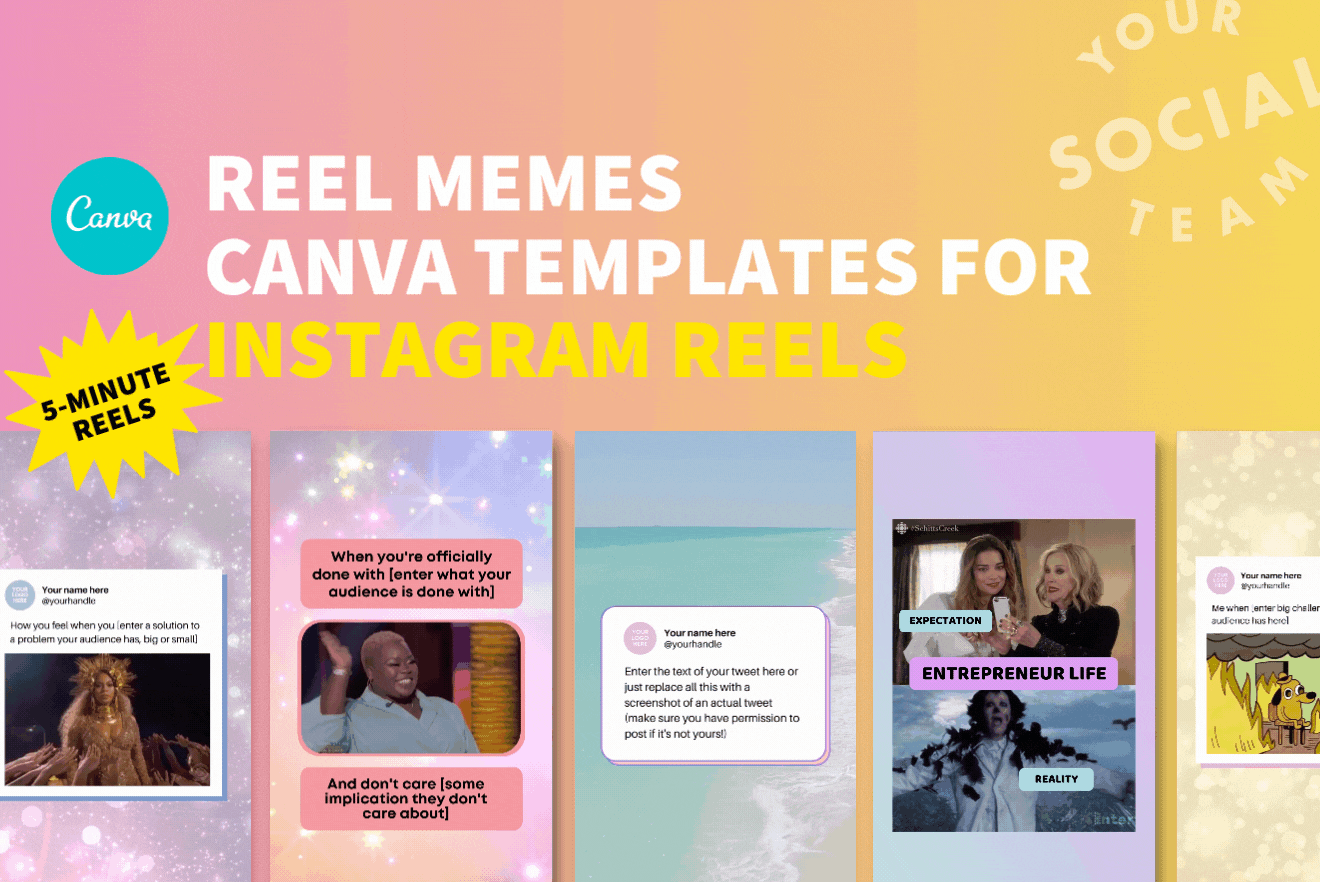3 Ways to Create Viral Tweet Style Posts for Instagram
You might love Twitter, you might hate it. But you understand the power of this social media platform that provides the ability to share our thoughts and ideas through copy… and a character limit.
And while it doesn’t make sense for EVERY small business owner to have a Twitter account, EVERY business owner can leverage content in the format that Twitter offers. We all love to see memes, witty quotes, thought provoking questions, and educational threads on Twitter.
There is something that we love about this simple, short text format.
Here is the thing: we don’t want you stressing out about being on yet ANOTHER social media platform for your business. But we do want to help you realize the potential that your content could have when posting Tweet-like graphics over on Instagram for your business.
Here are three quick and easy ways to create Tweet posts for Instagram, whether you have a Twitter or not!
ONE: Screenshot Tweets from Twitter and Post as an Instagram Feed Post
This first style of Twitter screenshots are the most popular, and it is the quickest and fastest way to repurpose content. Simply put - you screenshot a tweet, and post it on Instagram.
YUP. You can post it as is… or you can follow these few tips to ensure that you are creating a piece of content that your followers would love to see, and that can help maximize reach for your social media post.
TIP ONE: Make sure to take a screenshot from your phone and NOT your computer. This helps with readability, and it is a format that people are used to seeing on Instagram.
TIP TWO: You can use dark mode OR light mode on Twitter to change the background color of your Tweet. If you have a brighter and lighter brand, we recommend using the light mode so that the color of the tweet is white. And if you have a darker and moodier brand, you should use dark mode so that the background of your Tweet is black.
TIP THREE: you can crop your Tweet without leaving a ton of white space, and you can add a brand color or image to the background (see example above). You can create something like this inside of Instagram Stories, save to your camera roll and upload to your feed. Or you can create something like this by importing your Twitter screenshot into Canva, creating an Instagram design, and adding a background color or image.
While this method DOES require you to have a Twitter account, you are totally allowed to create a Twitter account just for this purpose, without the intention of actually using Twitter as a form of marketing. So this is your permission slip to not feel overwhelmed by growing your account on that platform - and leveraging it to just create content!
TWO: Place Tweet on top of a Video for an Instagram Reel
Want to really get a ton of engagement and reach on your Twitter screenshot post for Instagram?? Well - you can combine this already impactful content style with a video to create an Instagram Reel. And when you add a trending sound - you are setting yourself up for success with this social media post!
Just like with the method above you can screenshot an image directly from your Twitter account and create this short form video in Instagram, your favorite mobile video editing tool… or, hear us out… CANVA!
You already know how much we love Canva, but this just kicks it up a notch. You actually don’t NEED a Twitter account when you use this method.
When you create a new Reel design inside of Canva you can actually create Twitter like content without having to screenshot a Tweet directly from Twitter. You can create a mockup inside of your design when creating in Canva
And if you don’t want to try and design this all on your own, you can grab our Reels Meme Canva templates to help get you started with this type of content in Canva.!
THREE: Create an Instagram Carousel from Your Twitter Thread
So if you don’t already know what a Twitter thread is, it is simple. Basically Twitter has a 280 character limit for each Tweet (or 4,000 if you have Twitter Blue - but that is a different story!). But sometimes, you want to write more than that for your audience. Twitter threads are just a way of “stitching” multiple Tweets together to present a longer piece of content that is cohesive and easy to read.
This type of content works well for educational content for small business owners. Twitter threads allow you to teach people something through tips and tricks, a tutorial, a thought piece, a list, and so much more. And while you might think the attention spans of your followers aren’t long enough for this type of content, people REALLY eat up this style of written content more than anything else.
And again, very similar to the Reels Twitter style content above, you can create this content with or without a Twitter account, but creating this in Canva is ALWAYS recommended. You can take your Twitter thread and create a multi-image carousel post for Instagram!
STEP ONE: write out your “Tweets” and either publish it on Twitter or format it to have 280 characters per Tweet.
STEP TWO: Create an Instagram design in Canva. PRO TIP: we recommend using the portrait dimensions (1080px by 1350px) versus the square dimensions (1080px by 1080px) for your Instagram post. Not only do you have a bit more room to design, but the portrait aspect takes up more space when someone is scrolling through the feed, which encourages them to stop and scroll through your carousel. Just remember to have your Tweet featured in the center, because the design will be cropped into a square when looking at your profile.
STEP THREE: Screenshot your Tweets and upload to Canva OR create a Tweet mockup inside of your design, and copy and paste your text into Canva.
STEP FOUR: Now you can design what the post will look like. You can keep it simple and just keep the original Twitter background. You can add an image or a background color that matches your brand. Or you can kick it up a notch like our post linked above and add in certain elements to make the design pop more.
Oh - and if you want this look, we have a Canva template for that!! (wink wink)
So NOW it is time to go out and create that content that is engagement-worthy, with viral potential, and start growing your Instagram account in a way that resonates with you and your ideal customer!!
If you are unsure of how to create this type of content, make sure to check out our template shop to access pre-made, customizable Canva templates that were created with the small business owner in mind!! These templates are formatted to help boost engagement, make content creation easy with fill-in-the-blank prompts, anddddd they just look good!!
check out our viral tweet style instagram post canva templates
Grab the templates below to help you create viral, engaging content for your business on Instagram. With these templates it will take you MINUTES not HOURS to create content!
want access to 1,500+ templates?
Join Your Template Club to get access to Canva templates designed to grow engagement and sales!
Manu Muraro is the founder of Your Social Team, an Instagram training membership and template shop that help social media managers and Instagram-savvy small business owners to grow engagement and sales using Instagram and content marketing, without the overwhelm. Born and raised in Brazil, Manu moved to the U.S. in 2000 right out of college to work for Cartoon Network, where she made an award winning career in creative and strategy. In 2021, Manu started Your Template Club, a Canva template subscription service to help social media professionals and Canva-savvy business owners to create content that performs on Instagram, add more Instagram features into their strategy, such as Instagram Lives and Reels, and save time.