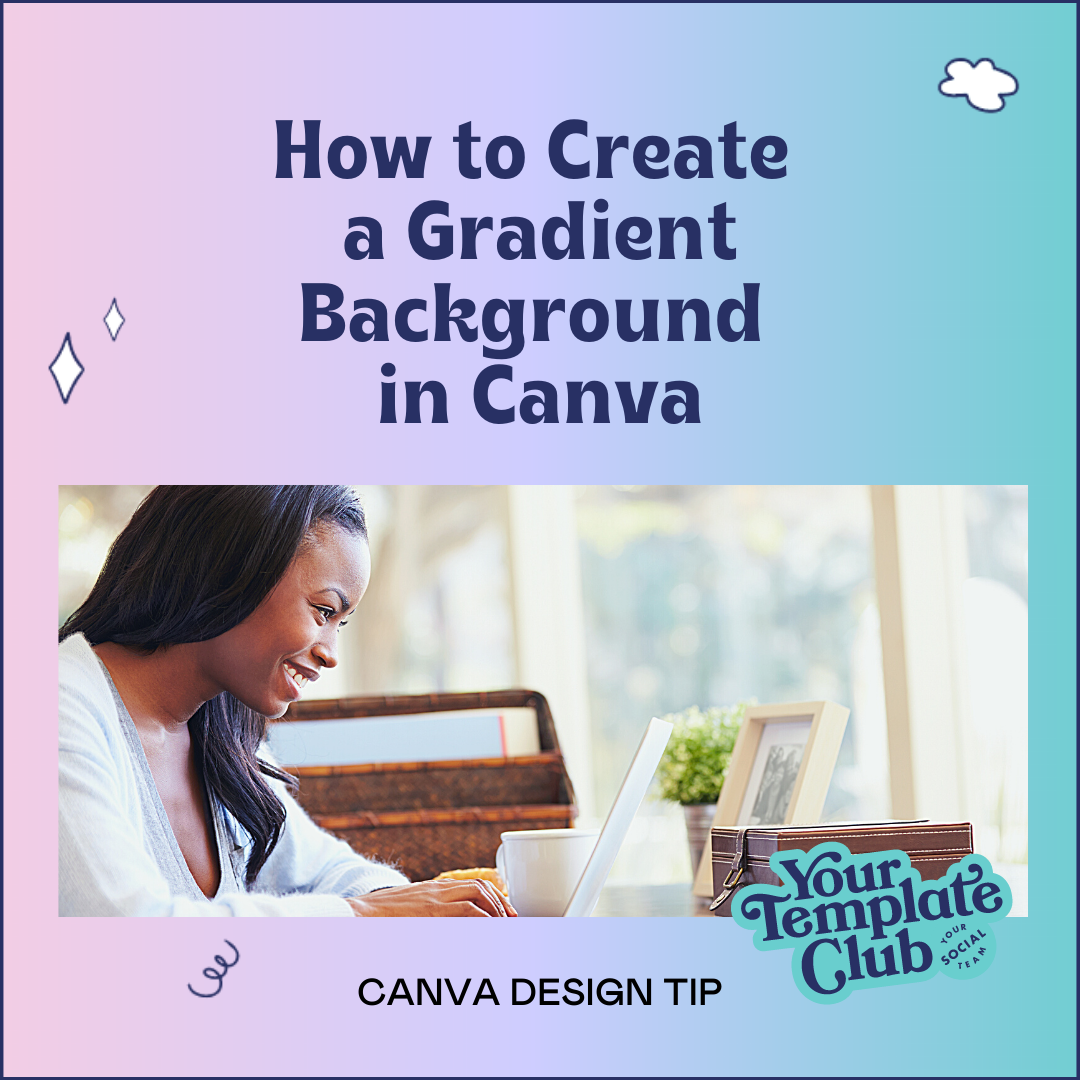CANVA TIPS
Our pro tips to use Canva to design and create more engaging content for Instagram and other social media platforms
New Canva Photo Editor Tip: How to Add a White Outline to Your Image
UPDATE: Our most requested Canva tutorial, updated with the new photo editor inside of Canva. Here is how you can create a white outline to any cut out image in Canva!
How to Use Canva’s New Gradient Background Feature to Create Beautiful Ombre Social Graphics
Learn how to create beautiful gradient backgrounds and elements for your Canva designs with Canva’s new background feature, Video tutorials and step by step instructions to help you create beautiful ombre and gradient effects in your Canva content for social and graphics for your small business.
5 Reels You Can Create in 5 Minutes in Canva
If Instagram Reels content creation feels like a bit of a burden as a small business owner, here are 5 different Reels videos you can create in less than 5 minutes all inside of Canva!
How to Create a Month's Worth of Reels Content in One Canva Design
If you want to know how to batch create your Instagram Reels content all inside of Canva, in one design, for your small business, this tutorial is for you. Plus, we show you how to individually download a single slide as a video in Canva, and not download the entire design as a video.
5 NEW Canva Features That Will Enhance Your Content Creation
Canva realized a ton of new tools, features, and updates at Canva Create 2023, and here are the top 5 that you need to know about as a small business owner. These new features are going to enhance your content creation process and workflow, and help you create a ton of content for social media.
How to Batch Create Instagram Reels without Having To Show Your Face
You know as a small business owner that you have to create Instagram Reels to grow your account and engagement on Instagram. But you might not always want to show up on camera. Here is a step-by-step guide on how to batch create your Reels content inside of Canva without showing your face.
3 Low Lift Reels You Can Easily Create without Showing Up On Camera
Creating Instagram Reels is already hard enough as a small business owner. It is even more difficult to record short form videos that feature your face. But don't worry, there are a few different types of Reels you can create in Canva or natively on Instagram that don't require you to show up on camera.
3 Ways to Create Viral Tweet Style Posts for Instagram
Ready to learn how to make Twitter screenshot graphics for Instagram?? We know it might seem a bit odd to take content from one platform to put on another, but these Twitter style posts perform so well on Instagram, with the potential to have your posts go viral!
5 Things You Didn’t Know You Could Do in Canva
Canva is such a powerful design tool used by marketers, small business owners, designers, and content creators. While there are so many things you can do and create, there are a few key features of this design platform that you might not know about!
Guide: How To Customize Canva Templates to Fit Your Brand
Whether you use the free templates inside of Canva or purchase Canva templates, you have to customize all of the elements within the design to fit your branding as a small business owner. From changing out the fonts, the colors, and all of the elements, there are a few key steps you need to take to make these Canva templates your own.
Guide: How to Create an Entire Week of Instagram Posts in One Hour
If you struggle with creating content on Instagram, whether you don’t have the time, knowledge, or inspiration, there is a solution. In this guide you will learn EXACTLY how to batch your Instagram content in one hour, for a whole week, using Canva!
How to Save Time and Repurpose an Instagram Reel into a Carousel
As a small business owner, it takes a ton of time out of your schedule to create content. So when content performs well for you, you need to leverage it and repurpose the content to make it work harder for you!
The 3 Biggest Design Mistakes You Are Making in Canva
Canva is such an amazing tool for small business owners, content creators, and marketers alike. While the platform itself is very easy to use, oftentimes, there are a lot of mistakes that are made when it comes to creating something in Canva. Here are the top three design mistakes made inside of this powerful design software!
How to Create Powerful Instagram Reels Quotes to Boost Engagement
There are 5 different things you need to keep in mind when creating an Instagram Reel Quote to maximize the engagement of your post. Instagram Reels are a great way to create video content for your business, and quote posts are easy to create and powerful when it comes to engagement!
A Guide: What to Expect from Instagram in 2023
It is impossible to determine exactly what the Instagram landscape will look like next year, but I can make a few educated guesses. When it comes to Instagram Reels, engagement, and Adam Mosseri updates… I have a few predictions about what we might see from this social media platform.
How to Plan Out Your Yearly Social Media Content Calendar
When you plan out your social media content calendar for the year, you can clearly see all of your goals and NOT have any conflicts between your personal and business life. By planning ahead you have a clear idea of what you need to focus on and prioritize in your business!
5 Videos You Need to Create to Make Instagram Reels Content Creation Easier
Creating content for Instagram Reels is often time-consuming and can be very difficult for small business owners. But with these 5 videos, you can re-use them over and over again to create eye-catching Reels to engage more with your audience!